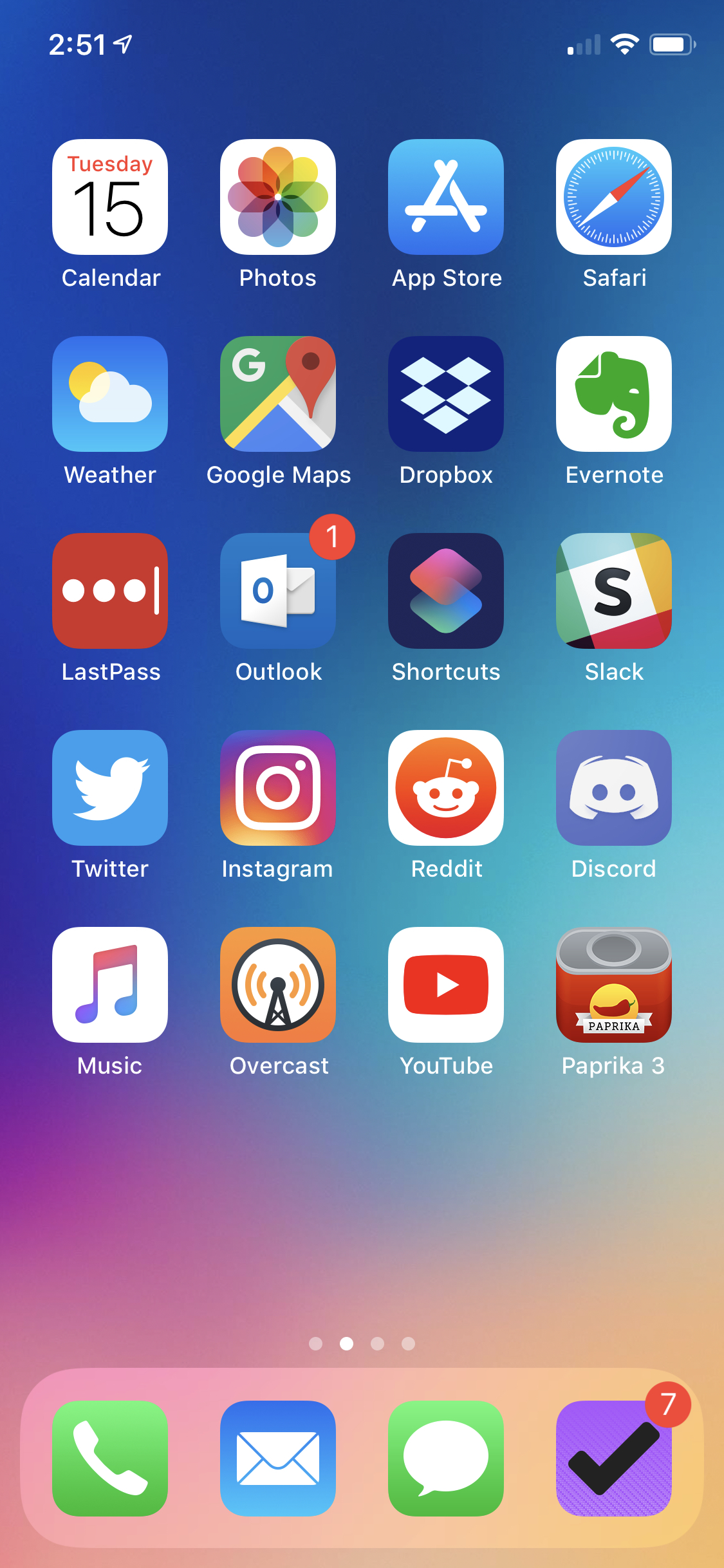It is a new year and that means its time to talk about new apps! Not a whole lot has changed since my 2018 State of the Apps post, but the changes I did make have been pretty significant. So let’s jump right in.
Productivity
When I changed jobs in October I had to completely change my approach to productivity. I no longer have an iPad at my disposal and I spend most of my day in front of a Mac instead of a Windows PC. I’m also doing more web design and writing than design, which I manage a bit differently. This meant I needed to adjust my suite of apps slightly.
Toggl (On Hiatus)
I’ve decided to take a break from time tracking while I’m transitioning into my new role. I plan to start back up once I’ve been here for six months or so. At the moment I’m still learning the internal operations of the organization so it’s hard to consistently track anything.
Omnifocus 3
I wrote about this in my series of posts on Getting Things Done, but I’ve transitioned all of my task management (personal and professional) into Omnifocus 3. This app is incredibly powerful and I’m just barely scratching the surface of what it can do.
The thing that really sold me on it was the ability to set custom review schedules for projects. My life operates on a few different time scales and it is nice to be able to review projects monthly, weekly or daily depending on their needs. I’m slowly teaching myself how to build templated projects in Omnifocus as well, but more on that later.
Typora
I wrote a review of Typora after I started using it this fall, so there’s not much else to say here. It continues to be my favorite desktop markdown text editor.
Podcasting
My software setup for podcasting is exactly the same as it was at this time last year. We record in Skype, edit in Adobe Audition, encode in Forecast and then listen in Overcast. My team and I have made some hardware changes over the past year, but that’s a wholly different blog post.
Communications
My communications stack remained mostly the same throughout 2018, with one glaring exception: I’m doing everything in my power to get off of Facebook’s Messenger.
Facebook had a terrible year in 2018. It seemed like every week there was another bombshell story about how the company wasn’t taking the privacy of its users seriously. The straw that broke my back, though, was the revelation that a handful of brands had access to private Messenger data.
I wrote last year about how happy I was with the rich ecosystem of add-ons and integrations in Messenger. It turns out that many of those same features had some pretty glaring vulnerabilities built-in.
I’m working my way through my friends list and moving as many conversations as I can away from Messenger. I hope my readers will do the same, for their own privacy’s sake.
General Purpose
My general purpose app usage has remained pretty much the same as well. I still rely pretty heavily on Evernote to keep track of information and Mint for my finances. There were only two changes in this category worth noting:
Shortcuts
I wrote about Workflow last year, but its successor deserves further discussion. At WWDC in 2018 Apple announced that the recently acquired Workflow had become Shortcuts and would be integrated with Siri. A Shortcut can now be invoked by a touch trigger (like Workflows of the past) or by voice command using Siri. They also have much deeper access to iOS at the system level.
This has completely changed my approach to the app and made me think about it a lot more. I don’t have ton of Shortcuts set up, but the ones I do are indispensable. As more apps and support and Shortcuts itself gets more access to the core of iOS, I can only imagine that I’ll be using it more and more.
My favorite non-voice shortcut builds a fully back-dated Omnifocus project for a new episode of No Repeat in just a few taps. And my favorite voice enabled shortcut (triggered by saying “Hey Siri, I’m headed home”) tells me the travel time to my apartment, starts playing my Overcast queue and begins navigating me home.
LastPass
I should have already had a password manager. It was stupid of me not to have one. I set this up immediately after my MacBook Pro was stolen and never looked back.
This June, iOS 12 introduced support for third-party password managers in system-wide autofill, which made this a great investment of time. I highly recommend everyone set up a similar system in their manager of choice.
Home
I don’t have any updates in this category at the moment. I wish I had spent a little more time and money on smart home tech in 2018, but it just never became a priority. Maybe this year.
News & Entertainment
Fandango
I’ve seen a lot of movies in theaters this year. The challenge with this, until recently, has always been coordinating showtimes with friends over various messages and conversation threads. The Fandango app for iOS really came to my rescue on that front with its iMessage integration. It allows you to chose showings by movie, showtime or theater without leaving your message thread. Then in two taps you can send a deep-link to that showing to the other people in the thread. Not many apps take advantage of iMessage integrations, but this is the best one I’ve seen by far.
TV
Owning a fourth-generation Apple TV really sold me on the TV app this year. I love having an easily accessible queue of what’s “Up Next” for me to watch across almost all of my streaming services (with Netflix and Amazon Prime as frustrating exceptions). This has been particularly useful for shows I’m watching as they’re released on Hulu (after airing on broadcast television). I also use the app’s favorite teams function to get notified if/when Atlanta United matches are streaming live, which is a killer feature for sports fans.
Goodreads
I’ve been trying to read more over the last six months. I got involved in a book club as well, which has helped me stay motivated to finish the books I start. I had a dormant Goodreads account from a few years ago, but I’m now using their iOS app just about everyday. I’m constantly adding to my reading list and updating my progress in various books. If you want to follow along with what I’m reading you can do that here.
Inks
Just like last year, I’ll close with my favorite iOS game of the year. I picked up Inks when it was on-sale as a free app, but I’d gladly pay the $2.99 for it today. This colorful spin on pinball involves bursting bubbles of paint to create colorful abstract art across the table. The sound design is as beautiful as the finished product of each completed level. I’ve had the game for almost a year and I still haven’t played through it all either. It’s huge!
So that’s what I’m using this year. I’m always looking for new app recommendations for macOS or iOS. Feel free to send those my way on Twitter.